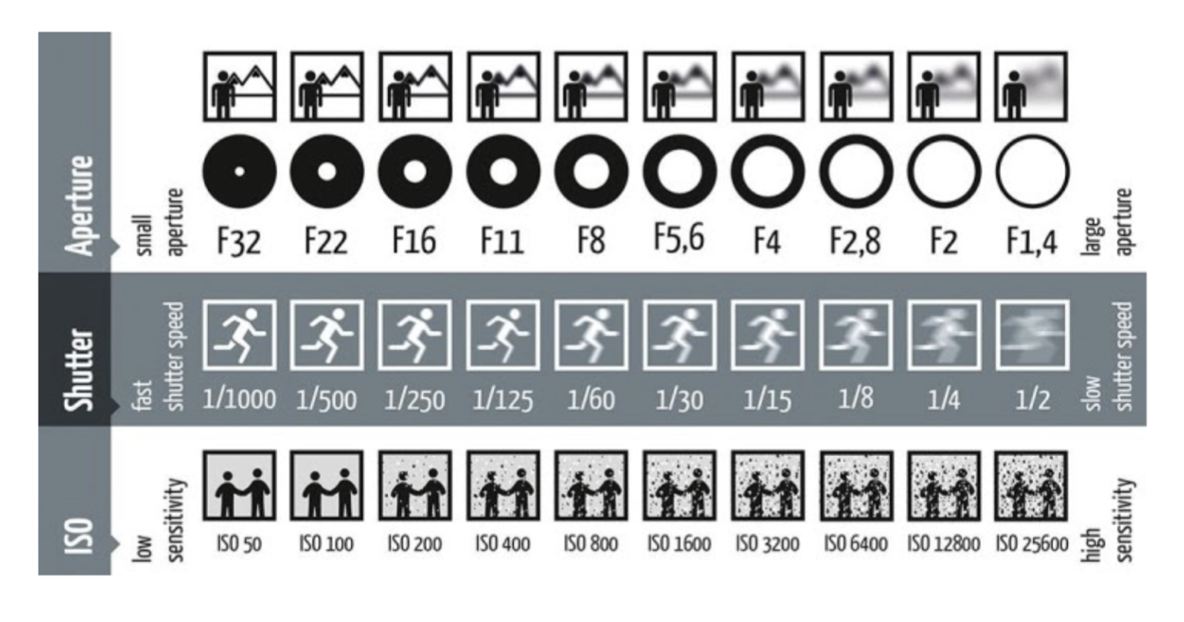|
Above: Student Projects
How to shoot a self-portrait working with a partner:
1. Use a tripod if possible and use appropriate lighting (key/fill) 2. On the Camera, Set the white balance to AWB, auto white balance 3. In Automatic mode take a test photo, zooming into the subject, even if later you will zoom out. That way the camera will read the subject not balance the exposure of the figure with the setting (like white snow). You can also have the auto focus on the lens while zoomed in, then switch to manual focus to keep that focal distance when you zoom out. 4. Now you have a basis from which you can adjust your settings manually. With the camera monitor in text mode, read the settings that were used (in my case shutter is 1/80, Aperture is F10 and ISO is 100) (I set 100 ISO before the test) 5. Now move the dial to Aperture preferred, Av or M for manual. 6. Zooming in again, Start with the same settings as the automatic picture indicated…but you can modify each setting in relation to the others: ⁃ Start with Aperture preferred and choose based on desired Depth of Field ⁃ Start with ISO at 100 ⁃ Start with Shutter speed at at least 1/60 but adjust as necessary. 7. Zoom back out to desired framing, focus and shoot. If you have to do this by yourself, you can set the focus on an object that is the same distance away from the camera as you will be. It may work, but you won’t have as fine a control. Check the image. |
The Altered Portrait An introduction to magic realism
Form: For this assignment, you will use the lighting studio (or outdoors) to photograph yourself using another person as camera controller. You should pair up from the class. Use good lighting and manual controls on your camera to control light and shadow, depth of field, frozen or blurred movement, etc. You will then edit and manipulate your own portrait as you learn more about Photoshop. Start with a photoshop canvas that is at least 11x14" at 300 dpi. Take at least one shot with crisp outlines (deep depth of field) for practice in detailed selections, but you don't have to use this as your final image. This portrait is not meant to be too exaggerated. It is magic realism, not surrealism. It should be odd or almost believable (for example slightly enlarging or shrinking elements, changing tone or texture). Don’t plan a narrative. Work intuitively. Review the artists below. Content: What does your distortion make the viewer ask or think? Looking back after working, (not beforehand) can you imagine why you chose to do it one way and not another? Write in your journal about this. Artists: Rudd Van Empel Loretta Lux Janine Antoni Aziz and Cucher Ron Mueck Ines Van Lamsveerde Motohika Odani John Stezaker Nancy Burson Tibor Kalman Gillian Wearing Eve Lauterlain Cindy Sherman Keith Cottingham Janina Tschape I am not asking for "creepy" but that is certainly a contemporary issue about distortions and artificial intelligence:" As artificial representations of humans become more and more realistic, they reach a point where they stop being endearing and become creepy”—a point known as the uncanny valley." Photoshop now has an ability to use AI to change the "mood" of a portrait. You are welcome to play with these filters but don't use them to complete this assignment. As in any canned filter, they will not be as original, nor teach you as much as your own manipulations. | ||||||||||||